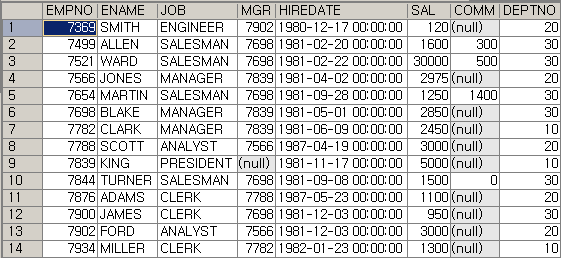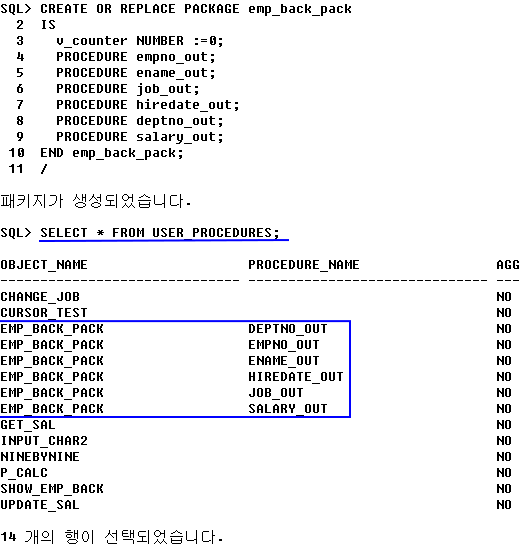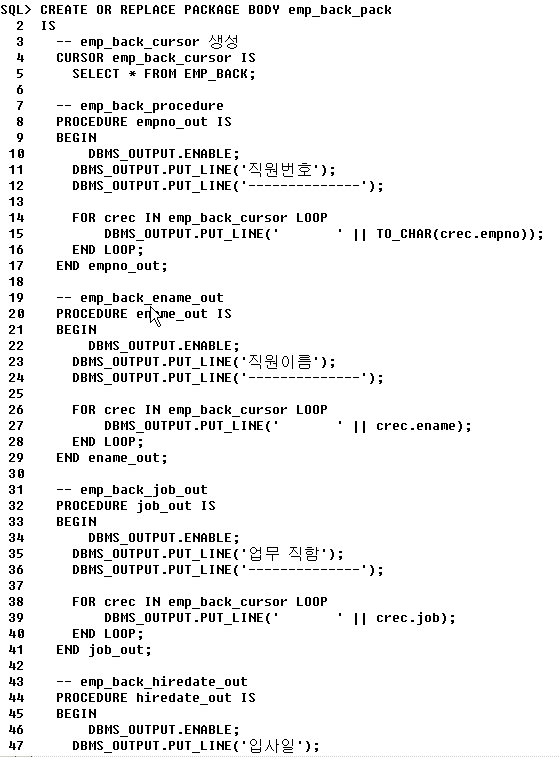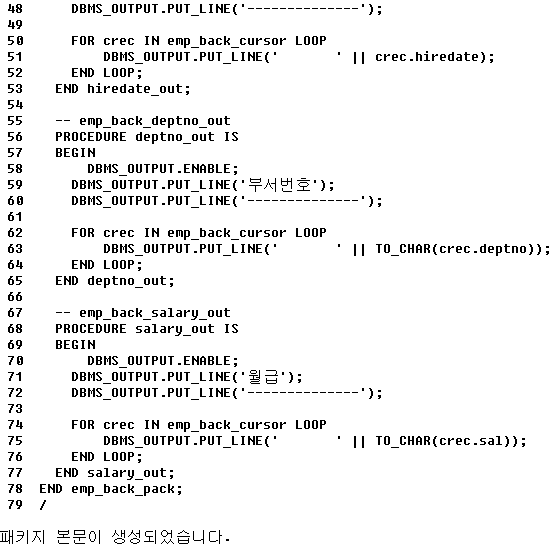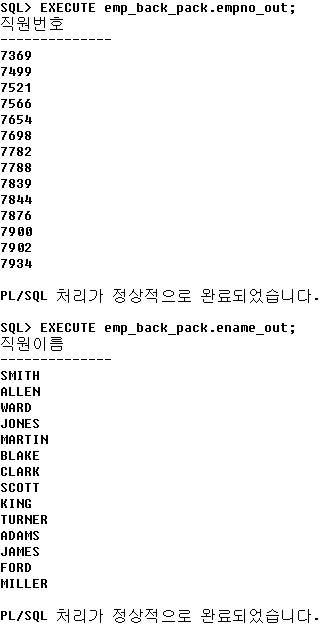SQL Server 2005 Cluster 설치 후 Fail-over 테스트 과정에서 SQL Agent Service 가 온라인 되지 않는
문제가 발생하였습니다. Passive Node 의 메모리 옵션에서 페이지 잠그기 옵션을 활성화 하여 SQL Server
실행 권한을 가진 계정을 추가해야 하는 이슈입니다.
[환경]
Windows Server 2003 Enterprise Edition SP2
SQL Server 2005 (MSCS)
[현상]
SQL Server 2005 Cluster 설치 후 Passive Node로 Fail-over 하였을 때 SQL Agent Service 가 온라인 되지
않습니다.
[원인]
AWE 메모리를 이용하려면, 메모리 권한에 잠금 페이지가 할당된 계정에서 SQL Server 데이터베이스 엔진을
실행해야 합니다. SQL Server 설정 권한이 MSSQLServer 서비스 계정 권한에 자동으로 부여되므로 메모리의
페이지 잠그기 사용할 수 있습니다. 현재 Passive Node 에는 로컬 보안 정책 '메모리의 페이지 잠금' 권한이
없습니다.
[분석결과]
1. 이벤트 로그
이벤트 형식: 오류
이벤트 원본: SQLSERVERAGENT
이벤트 범주: Failover
이벤트 ID: 53
날짜: 2008-06-10
시간: 오전 5:32:11
사용자: N/A
컴퓨터: LAIGO
설명:
[sqagtres] OnlineThread: Error 435 bringing resource online.
2. SQL Error Log
SQL Server blocked access to 프로시저 'dbo.sp_sqlagent_get_startup_info' of component 'Agent XPs'
because this component is turned off as part of the security configuration for this server.
A system administrator can enable the use of 'Agent XPs' by using sp_configure.
For more information about enabling 'Agent XPs', see "Surface Area Configuration" in SQL Server Books Online.
3. Passive Node에서 SP_configure 쿼리
Agent XPs 0 1 1 0
awe enabled 0 1 1 0
RECONFIGURE;
AWE(Address Windowing Extensions)에는 현재 프로세스의 액세스 토큰에 없는 '메모리의 페이지 잠금' 권한이 있어야 합니다.
[해결 방법]
메모리 옵션에서 페이지 잠금을 활성화하려면
1. 시작 메뉴에서 실행을 누른 다음 열기 상자에 gpedit.msc를 입력합니다.
2. 그룹 정책 트리 창에서 컴퓨터 구성을 확장한 다음 Windows 설정을 확장합니다.
3. 계속해서 보안 설정과 로컬 정책을 차례로 확장합니다.
4. 사용자 권한 할당 폴더를 선택합니다.
5. 로컬 정책이 세부 정보 창에 표시됩니다.
6. 세부 정보 창에서 메모리의 페이지 잠그기를 두 번 누릅니다.
7. 로컬 보안 정책 설정 대화 상자에서 추가를 누릅니다.
8. 사용자 또는 그룹 선택 대화 상자에서 Sqlservr.exe 실행 권한이 있는 계정을 추가합니다.
- LAIGO\SQLCluster
[참고자료]
How to: Enable the Lock Pages in Memory Option (Windows)
http://technet.microsoft.com/en-us/library/ms190730.aspx
작성자 : Lai Go / 작성일자 : 2008.06.11
'데이터베이스 > SQL Server' 카테고리의 다른 글
| PRIMARY 파일 그룹 용량 부족 현상 (0) | 2008.09.28 |
|---|---|
| SQL Server Trace Log 확인 (0) | 2008.09.28 |
| 데이터베이스 산출물(스키마 내역서) Export (0) | 2008.06.09 |
| 시스템 함수 생성 (0) | 2008.05.08 |
| INFORMATION 스키마 뷰 생성 (0) | 2008.05.08 |