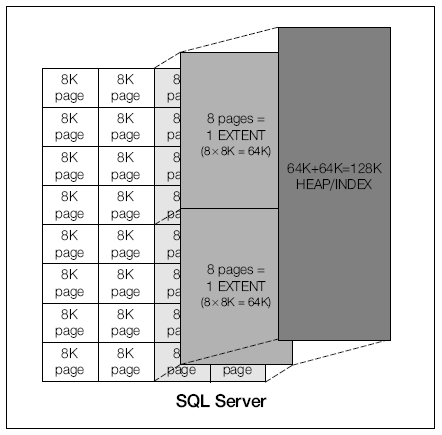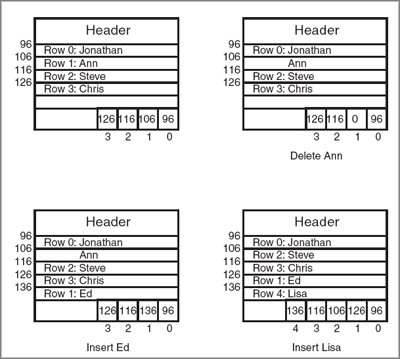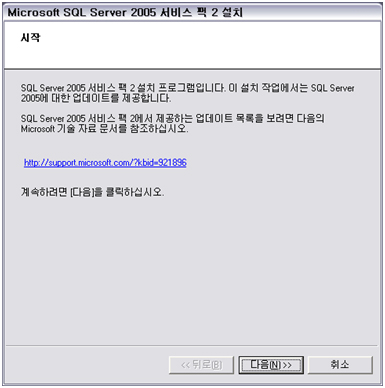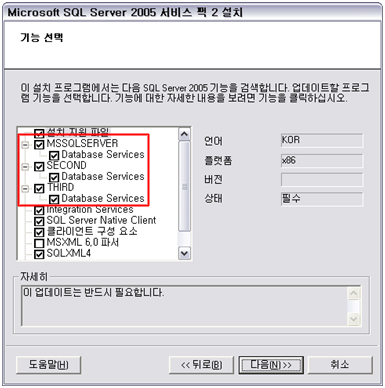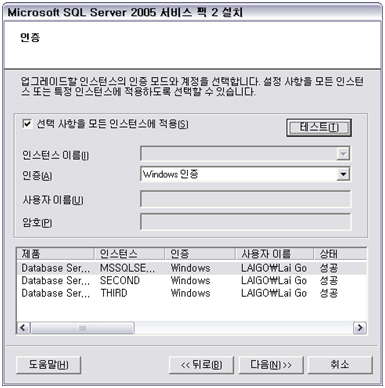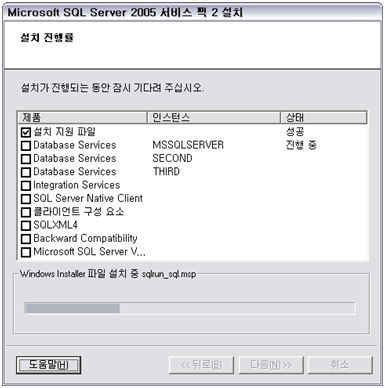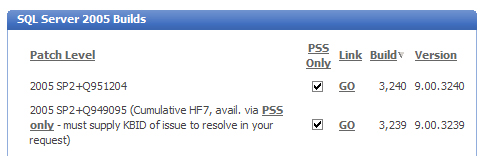MSSQL 2005에서 지원되는 dbmail을 사용하기 위한 방법 을 그냥 나열
일단 준비단계
------------------------------------------------------
EXECUTE msdb.dbo.sysmail_add_account_sp
@account_name = '계정이름 - hugyou',
@description = '계정설명 - 전지전능하지 못한 hugyou',
@email_address = '메일주소 - xxx@xxx.net',
@display_name = '보여질 이름 - 메일 받을때 발신인에 찍힐 이름',
@username='메일주소 - xxx@xxx.net or other',
@password='비밀번호 - 비번',
@mailserver_name = 'SMTP 서버 주소 - smtp.smtp.com'
go
EXECUTE msdb.dbo.sysmail_add_profile_sp
@profile_name = '계정이름',
@description = 'Profile used for 계정이름'
go
EXECUTE msdb.dbo.sysmail_add_profileaccount_sp
@profile_name = '계정이름',
@account_name = '계정이름',
@sequence_number = 1
go
EXECUTE msdb.dbo.sysmail_add_principalprofile_sp
@profile_name = '계정이름',
@principal_name = 'public',
@is_default = 1 ;
go
------------------------------------------------------
이제 보내봅시다
------------------------------------------------------
declare @body1 varchar(100)
set @body1 = '서버 :'+@@servername+ ' 첫 메일!'
EXEC msdb.dbo.sp_send_dbmail @recipients='보낼메일 주소 to@to.com 등등..',
@profile_name = '계정이름',
@subject = '메일 테스트',
@body = @body1,
@body_format = 'HTML' ;
------------------------------------------------------
다른 옵션은 books online의 sp_send_dbmail 을 찾아보시면 쿼리 결과를 그대로 보내는 법 등이 나와있음 입니다 :)
'데이터베이스 > SQL Server' 카테고리의 다른 글
| SQL Server CPU 성능 최적화 (0) | 2009.04.13 |
|---|---|
| 유용한 프로시저 (0) | 2008.11.07 |
| SQL 파일 구조 - Pages and Extents (0) | 2008.09.29 |
| SQL Server 2005 SP2 + CU7 설치 (0) | 2008.09.29 |
| SQL Server 2005 Cluster 구현 #1 - Network , Disk 구성 (0) | 2008.09.29 |